#tutorial: presets
Explore tagged Tumblr posts
Text




✨🐱✨ © adorable
#stray kids#skz#bystay#skzco#lee know#minho#usersemily#usersa#usernoona#userlau#mimotag#mt#gifs#here come dat boi#the quick and easy set for my mental stability#actually as much as i love making big gifs#i loove making small gifs#cause i get to use the super secret#very sharp preset from that one tutorial#(it's not secret)
430 notes
·
View notes
Text
youtube

Tutorial : Face Preset Editor
After releasing my default replacements presets, I don't want to be the only creator to do so. Having many people share their content is amazing and that alone creates growth of custom content for the Sims 3.
Therefor, I think it is important for me to share my knowledge with you so you can be able to better understand how to use the Face Preset Editor by LazyDuchess and create your own custom presets or default replacement presets
What I'm assuming in this tutorial :
You have S3PE installed
You're familiar with the basics of S3PE.
You know what game files are
You know what a default replacement is

Download - Default Presets Folder :
SimFileShare - GoogleDrive

Questions and Answers
What's in the default presets folder ?
They're the default presets from the basegame and world adventures that I extracted from the game files and organized according to their names and categories
Can I use your already existing face presets default replacements as a base to make my own presets ?
Yes, feel free to use them all, just credit me if you do so ! - Heads Eyes Noses Lips -

Credits :
S3PE
FacePresetEditor
#ts3#sims 3#the sims 3#tutorial#siims 3 face preset editor#sims 3 face presets#sims 3 presets#ts3 face presets#ts3 face preset editor#sims 3 custom presets#sims 3 default replacement presets#sims 3 mod tutorial#sims 3 tutorial#ts3 tutorial#ts3 cas#sims 3 cas#sims 3 create a sim#ts3 create a sim#ts3 mods#Youtube#CAS : Presets#tutorials
208 notes
·
View notes
Note
what do you use to scan your drawings? I've been thinking about trying it out, but the scanner I have rn isn't good quality.
heya :D!! for most of the art i post, i’ve just been using my phone to take pics of my art and process :D
i use an iphone and just the photo app to edit it, and i make sure the pic is taken in even lighting. i draw at night nowadays, so i take pics under (reflected) fluorescent lighting-best if theres no shadow casting over your art though it can work out still with some effort xD

drawing with a pen makes it much easier to process drawings, heres the settings i use if you want a “cleaner” look:


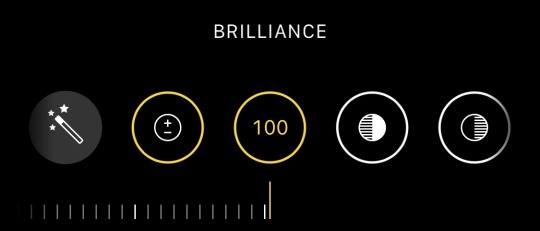






Sometimes the details of the ink get lost in the process of editing to make sure to play around with it till you get something to your liking♥️
I can also share another setting i’ve been using lately too. While it’s a little rougher and you can see the drawings behind the paper, i like how the linework pops out a little more, and showing the paper’s colour makes it a little easier on the eyes

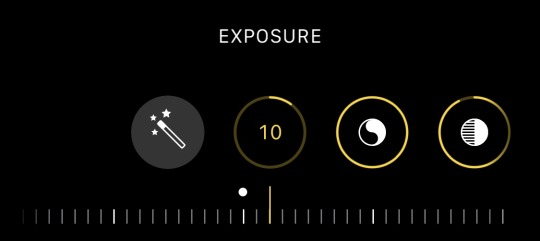







these settings would need much more fine tuning on your end though, so play ard with it!
if you use a different device, experiment with its settings too, its a lot of trial and error but its worth it once you find the settings you like. hope this answers your question and that it helps :D, let me know if you have other questions too💖
#tutorial#ask#text#for the toa sketchbook im doing i use photoshop but idk if ppl will even like the end quality yet but if yall do i can share the presets to
40 notes
·
View notes
Text

Happy Pride from the Chorus!
#ffxiv#karoiseka#and three makes a chorus#thancred#g'raha#ty to sif for the lighting tutorial!#and Kyren for the gshade preset#aetherweaver for Karo's out fit#emmermods for karo's hair#serphentius for Than's shirt#and of course Mia V from bluesky for the pose prompt!#seriously this was so much fun to put together!#Happy Pride!#bisexual#poly trio
19 notes
·
View notes
Text





test screen shots for a preset ive been tweaking for a whole year ;-; i think im finally happy w/ it!
#copperdale + sunblind is so sexy#umm idk if ill release this i feel like its so generic since theres so many reshades out there itd be like reinventing the wheel ya know?#but also i love it and i wanna make a reshade overview yt video for it and then maybe an in depth 'how to make a preset' tutorial#ill add it to my list of things i wanna do but never hv time for#ts4 scenery#sims 4#s#simblr#also im finally in a building mood again so gameplay is on a short pause sorry yall idk how to multitask lol
97 notes
·
View notes
Text
Transform Your Sims 4 Game with These Visual Mods: Easy Reshade Setup, Lighting & Overrides✨ + CC Links
youtube
Today I'll be showing you some of the best beginner-friendly mods to make your Sims 4 game look stunning! 😍 From ReShade to lighting and visual overrides, these easy-to-install mods will transform your Sims game! You can really customize these things to make your sims game uniquely yours! 😊🤍
Download Here: https://www.patreon.com/posts/114334048
#my youtube video#my youtube channel#myyoutubevideos#myyoutubechannel#mods#gameplay mods#sims 4 lighting#sims 4 visual overrides#sims 4 default overrides#default overrides#sims 4 lighting mods#sims 4 reshade tutorial#sims 4 beginners guide#sims 4 beginner tutorial#sims 4 mods intall#the sims 4 mod install#the sims 4 reshade tutorial#ts4 reshade presets#sims 4 reshade#Youtube
14 notes
·
View notes
Video
youtube
How I Deal With Seams When Creating Sims 4 Body Presets
Here's a demonstration of how I make seams disappear while creating some body presets. If you're looking into or just beginning learning how to create body presets, you might find this demonstration helpful as you develop. If you find this video useful, please like the video and subscribe to the channel. Thanks! Music Credits: Song Title: "Love Layout 484" Artist/Group/Platform: Mixkit Song Title: "My Body" Artist/Group: LSG (Levert, Sweat, Gill) Song Title: "Body Bumpin' (Yippie-Yi-Yo)" Artist/Group: Public Announcement Song Title: "Nobody" Artist/Group: Kieth Sweat Featuring Athena Cage
#youtube#demonstration#tips#ts4#sims4#the sims 4#tips and tricks#tutorial#tutorials#tutorialvideo#tutorialyoutube#tipsofficial#bodymod#body preset#body presets#tips_and_tricks#tipstricks#tipsandtrick
3 notes
·
View notes
Text
18 notes
·
View notes
Text
Hello this is cc finds acc
tags #
#ts4cc#tutorials#skin details#outfit#makeup#hairstyle#accessories#sims 4 cas#sims 4 build#sims 4 gameplay#presets#resources#sims inspo#sims 4 mods
2 notes
·
View notes
Text
Also getting increasingly frustrated with digital art.....
#every tutorial i find assumes i know all of the basics#yeah ive heard of mutiply but where is it?#what does it do?#is it a preset color or does it need to be changed?#is there even a color element to it?#they click the buttons so fucking fast and their dash setup is different from mine#then they barely touch on the topic for 30 seconds and move on to something else#i can find 1000s of videos of comprehensive watercolor or alcohol marker tutorials#but NOTHING on the REAL BASICS of krita#UGH#mc og#idk man i feel like and idiot for not understanding this tool that eveyone seems to have such an excellent grasp on#i can barely understand how to make a sketch layer look good#doesnt help that my tablet is 10+ yrs old and a $30 piece of shit#but i cant justify buying a new tablet if i dont know how to use the program....
6 notes
·
View notes
Text
Intelligente Voreinstellungen für Lightroom
Das Start-up Neurapix hat eine innovative KI für Adobe Lightroom Classic entwickelt, die SmartPresets nutzt. Hier sind einige Schlüsselpunkte: Lernfähige KI: Die KI lernt von bearbeiteten Bildern und wendet den Stil auf neue Fotos an, auch bei unterschiedlichen Lichtverhältnissen. Individuelle Anpassung: Fotografen können die Einstellungen der SmartPresets nachträglich ändern, falls die…

View On WordPress
0 notes
Video
youtube
How to make a beat with Zenology (Roland) #howto #flstudio #tutorial
0 notes
Text
How to Break Free from Filters with the "She's Pretty But Can She Pull Up" CapCut Template
How to Break Free from Filters with the "She's Pretty But Can She Pull Up" CapCut Template #capcut
The “She’s Pretty But Can She Pull Up” CapCut Template The “She’s Pretty But Can She Pull Up” CapCut template by @mars9 is a popular trend on TikTok that challenges users to show their beauty without the use of filters. The template consists of three parts: a filter selfie, a no-filter selfie, and a mirror selfie. @bella_2lost Can I ?🙈 #filter#nofilter#mirrorselfie#capcut#template ♬ Originalton…

View On WordPress
#3d zoom pro capcut#capcut#capcut 3d edit#capcut 3d zoom#capcut edit tutorial#capcut filter aesthetic#capcut filter preset#capcut filter tiktok#capcut filter tutorial#capcut template#capcut tutorial#capcut video editing#capcut watermark#how to remove red filter on tiktok capcut
0 notes
Text

~WITCH'S WOODS~ CAS background room (with mirror!)
-
I DO CUSTOM CAS ROOM (and other) COMMISSIONS! fill out my commission form ♥
-
I have had this idea brewing for literally almost a year and it's finally here! enjoy an outdoor cas room with some forest witch vibes :)
♥ Download the package file and put it right in your Mods folder! (up to 5 folders deep)
♥ You can only have one CAS background/room in your game at once, remove any other before putting this one in!
♥ Reflections need to be set to low, medium, or high but not OFF in your game's graphics settings for the mirror to be functional.
♥ Base Game Compatible!
♥ DX11 and DX9 compatible!
-
Follow me on twitch!
Support me on patreon!
DOWNLOAD THE "WITCH'S WOODS" CAS BACKROUND ROOM ON SIM FILE SHARE!
WATCH MY TUTORIAL ON HOW TO MAKE YOUR OWN HERE!
-
TOU: do not redistribute, reupload, or claim my cc/CAS rooms/presets as your own! recolour/convert/otherwise alter for personal use OR upload with credit. (no paywalls)
♥ built using littledica's original CAS room files ♥
♥ inspired by a build i saw like last year, but cannot find now!! please let me know if you think you know what build it was/ who the builder is ♥
stuff I'm using here: reshade | cas lighting | (I'm wcif friendly if you want anything on the sim!)
#sims 4#ts4#sims4#thesims4#maxis match#maxis mix#s4cc#sims 4 cc#sims 4 custom content#my cc#cas background#sims 4 cas#cas room#ts4 cas background
3K notes
·
View notes
Text

DEYSET - a gshade preset
Download / Video As part of the fundraiser we are holding for the trevor project I'm releasing my personal preset that I'd describe as an 'elevated' vanilla preset!
It's a bit moodier, the colors are more muted, the greens are more of a cyan than yellow, overall my goal was it to give the game more of a realistic look while still honoring the classic cartoony sims charm! :)

Deyset with Relight + Immerse Ultimate Relight / Deyset / Vanilla Sims 4 - Relight Tutorial by Deary!

The preset drew a lot of inspiration from the arcadia preset by pearlean, simhatton by piixxa and miugren - would recommend checking them out!!
Controls PPFX SSD0 - F7 MXAO - F8 ADOF - F9 qUINT_Relight - F10 iMMERSE Ultimate: ReLight - F11 Information I'd recommend turning MXAOFFXIV off for gameplay All of the pictures were taken with SRWE - thumbnail used Bloom and SmartDeNoise I usually just turn these on for Screenshots Socials YouTube / Twitter / Fundraiser
#the sims 4#sims 4#ts4#gshade#gshade preset#reshade#reshade preset#sims 4 preset#sims 4 gshade preset#sims 4 gshade#sims 4 reshade
771 notes
·
View notes
Text
youtube
Alight motion trending lyrics video editing telugu
#alight motion telugu,alight motion 2023 ,alight motion tutorial telugu
#alight motion#alight motion 2023#alight motion telugu#alight motion tutorial 2023#alight motion presets#alight motion presets 2023#sharechatguru#sharechat guru#alight motion lyrics#Youtube
0 notes